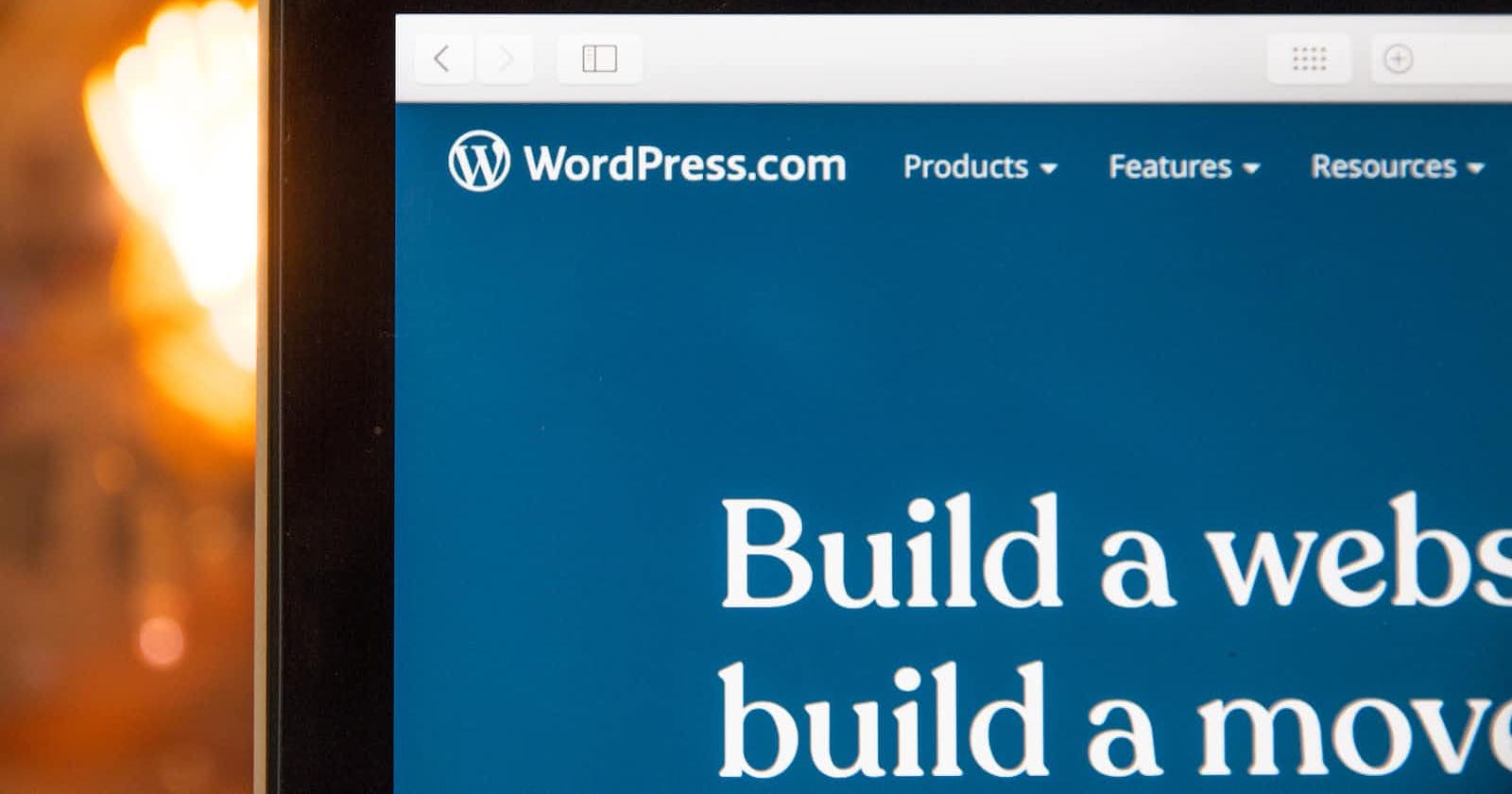Photo by Stephen Phillips - Hostreviews.co.uk on Unsplash
How to Check Which Theme a WordPress Site Uses
Introduction
WordPress, with its vast theme ecosystem, offers endless possibilities for website design. One of the intriguing aspects of WordPress is its incredible flexibility when it comes to website design. There are thousands of themes available for WordPress, each offering unique styles and features. Whether you're a website owner curious about your site's theme or a designer looking to get inspired by other websites, knowing how to check which theme a WordPress site is built with can be a valuable skill. In this article, I will guide you through the steps to discover the theme of any WordPress website. I'll focus on using online tools and browser extensions to discover the theme of a WordPress website. These methods are handy when you're dealing with non-standard or custom themes. Let's dive in!
There are online tools and browser extensions that can simplify the process of identifying the theme of a WordPress site. Here are a couple of options:
1. What WordPress Theme Is That?
"What WordPress Theme Is That?" is a user-friendly online tool that simplifies the process of identifying the theme used by a WordPress site. Follow these steps to use it:
Visit the website you want to investigate.
Copy the website's URL.
Go to the "What WordPress Theme Is That?" website (https://whatwpthemeisthat.com/).
Paste the URL into the provided search bar and hit the "Check Site" button.
The tool will provide you with information about the active theme and some of the plugins used on the site.
2. WordPress Theme Detector for Chrome
WordPress Theme Detector for Chrome is a browser extension available for popular web browsers like Chrome, brave and Firefox. It streamlines the process of identifying the WordPress theme and plugins used on a website. Here's how to use it:
Goto Chrome web store and search for "WordPress Theme Detector for Chrome"
Install it from the extension from the Chrome Web Store or Firefox Add-ons.
Visit the WordPress website you're interested in.
Once you're on the site, click on the WordPress Theme Detector for Chrome icon in your browser's toolbar.
The extension will quickly analyze the website and display information about the active theme and plugins. This saves you the trouble of diving into the website's source code.
3. WPSniffer Browser Extension
WPSniffer extension works similarly to WordPress Theme Detector for Chrome and provides theme and plugin information. Here's how to use it:
Install the WPSniffer extension from the Chrome Web Store or Firefox Add-ons.
Visit the WordPress website you're interested in.
Once you're on the site, click on the WPSniffer icon in your browser's toolbar.
Conclusion
Knowing how to check which theme a WordPress site is built with can be a valuable skill for website owners, designers, and developers. By using the WordPress Theme Directory, inspecting the website's source code, or leveraging online tools and plugins, you can easily discover the theme behind any WordPress website. This knowledge can help you gain inspiration for your own projects or understand how a particular website achieves its design and functionality. Happy exploring!
If you're looking to enhance your WordPress skills or need personalized training and coaching, consider reaching out to me on Fiverr. I specialize in teaching how to create websites using WordPress and can provide valuable guidance to help you master the art of website development. You can find me on Fiverr at the following link: https://www.fiverr.com/jackieriel/teach-you-how-to-create-website-using-wordpress. Don't hesitate to take advantage of such opportunities to further your WordPress expertise.
If you found the article helpful and want to support more content, there are a few things you can do:
Share the knowledge: Spread the word about this blog to your friends, colleagues, or anyone who might be interested in tech. The more people we can reach, the more we can help aspiring developers.
Engage with us: Leave comments on our blog posts or YouTube videos, asking questions or providing feedback. Your engagement helps us understand your needs better and deliver content that addresses your concerns.
Donate: If you find value in our tutorials and would like to contribute financially, you can consider donating. Your support allows me to continue producing quality content and improving the learning experience for our audience.
Subscribe and follow: Subscribe to our blog or YouTube channel I plan on also doing video content soon. Also follow me on social media to stay updated with the latest episodes, tutorials, and announcements. By staying connected, you'll never miss an opportunity to enhance your knowledge/skills.
Thank you for being a part of my blog. Your support and engagement mean the world to me. Together, let's make the journey of exploding an exciting and fulfilling experience.